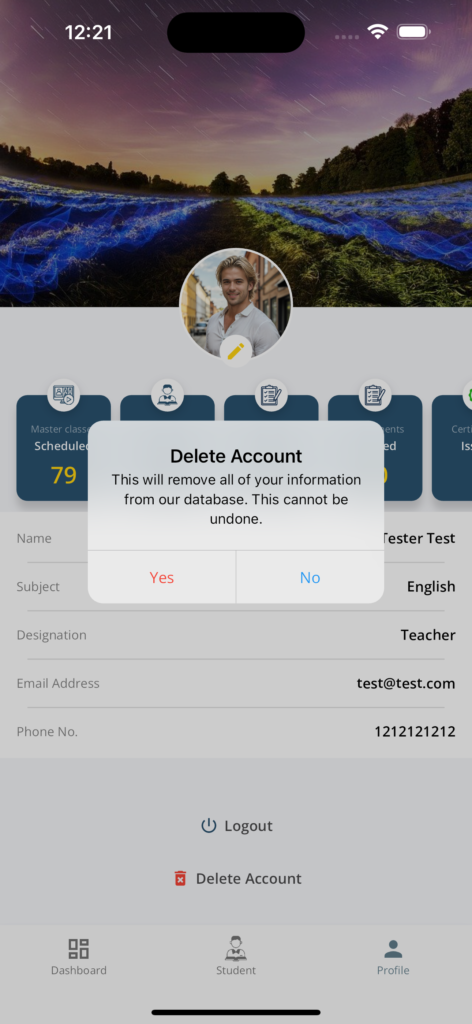Follow these steps to delete your account:
1. Login into your account:
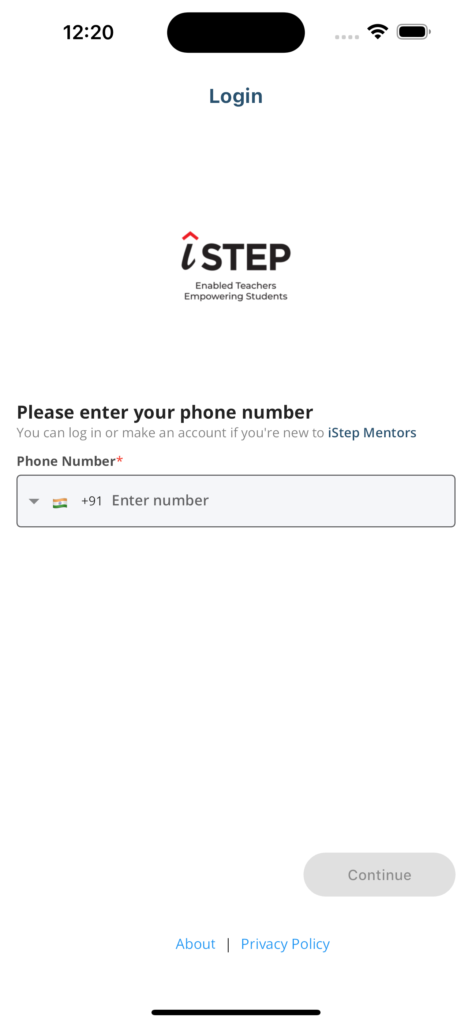
2. Click on profile icon will open profile screen where you will see "Delete Account" Button.
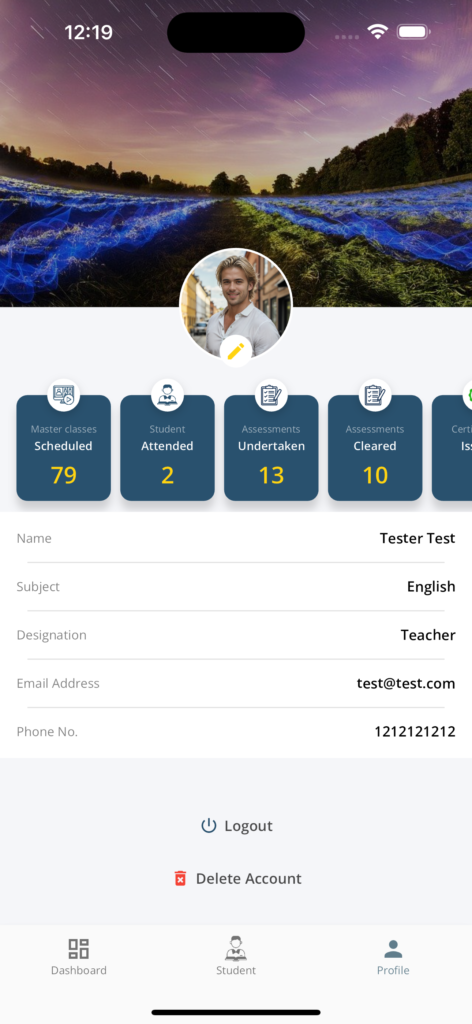
3. Click on "Delete Account" then you will ask for confirmation that you want to really delete your account or not. If you click "Yes", your account will be deleted.